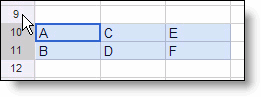We have already told you that transpose of matrix means changing of row into column . Now you can do this transpose in Google docs also . For this you have to apply following steps .
1st - Open google docs .
2nd - Write your matrix in it .
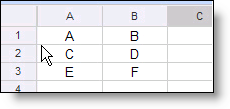
3rd - Go to any other cell where you want to make its matrix . Suppose I have gone to A10 cell
4th - Write the formula of transpose .
= transpose(Write the cell range in above case A1:B3)
or write it as
=transpose(A1:A3)
After this google docs automatically transpose the data .
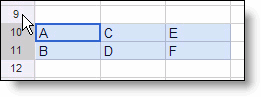
1st - Open google docs .
2nd - Write your matrix in it .
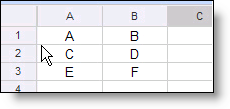
3rd - Go to any other cell where you want to make its matrix . Suppose I have gone to A10 cell
4th - Write the formula of transpose .
= transpose(Write the cell range in above case A1:B3)
or write it as
=transpose(A1:A3)
After this google docs automatically transpose the data .